Eyeball Maze 

|
Rules: That circle with the two little eyeballs is you. The eyeballs show which direction you’re facing. What you have to do is make a series of moves that will get you onto the square (or squares) marked GOAL. To indicate your move, click on the square you are moving to. You can move horizontally or vertically for any distance, as long as you do not move over any blank spaces. However, you can only end your move on a square that has either the same symbol or the same color as the square your move started on (moving to both the same symbol and the same color is also okay). You can move straight ahead or to your right or left, but you may not move to a square that is behind you. If you move to the right or left, your eyeballs will then be pointing in a new direction. Mazes with two or more goals are tricky. You must visit every goal to solve the maze; so after you visit one goal, you will then want to move on to reach another goal. But when you leave the goal you visited, something unusual happens: the square disappears and is replaced with a blank. This complicates things because you’re not allowed to travel over blank squares. The go-back-one-move function takes you back a move, but you can click on it repeatedly to go back several moves. Mazes 1 and 2 are simple, beginner mazes. To make them even simpler, you can click on “Show Solution” and the maze will solve itself. Solutions are not provided for any other of the mazes. There is an amusing feature that you might be able to see in Mazes 1 and 2. These two mazes look similar to each other, but the true path to the goal in Maze 2 is similar to a false path in Maze 1, and a false path in Maze 2 is similar to the true path in Maze 1. The solution to Maze 11 takes a route that traces a curious pattern. It’s a pattern you might be able to recognize. If you solve that maze, a pop-up box will identify the pattern. Most of these mazes were created by me—and by hand. The exceptions are Mazes 5 and 6. The layouts for these mazes were created by James Stephen’s “PuzzleBeast” program. This program can create layouts for many different types of mazes. Some of the layouts it creates are very hard to solve, and I never could understand exactly why they are hard. When you solve one of these mazes, the program outputs a code that looks something like: Code=695. The number doesn’t mean anything, but you might use it to prove to a friend that you solved a particular maze. Or you might set up a contest where people should solve one or more of these mazes, then e-mail you the numbers that follow Code=. The maze design and the JavaScript program is copyright © 2003 by Robert Abbott. If you are interested in programming this game for a different device (PDA, cell phone, video game controller), please see my terms of use. My thanks to “Joker” for supplying me with a Java applet that plays the sound files (I was having trouble getting JavaScript to play sound on all browsers). Also, thanks to Bobbie Jo Riddle for discovering what she realized was an unintended short solution to Maze 4. She knew it was a mistake because it was much too easy. I corrected that maze on 2/20/04. Note, July 7, 2008: These mazes are currently being used as a contest by the Catalan Culture Ministry. The contest will last a couple of more months. Their version of the program is here (note that they added a theme about books). If you are one of the few people who can understand Catalan, you can read about the contest here. |




























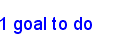
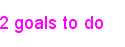
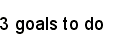

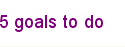
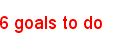

















 This picture shows something that appears only in Mazes 12 and 13: purple lightning bolts. They act the same as other symbols and colors, but because there are no other purple symbols, and because there are no non-purple lightning bolts, you can never land on a square with a purple lightning bolt. Unlike a blank, however, you can travel over these squares. In case you’re wondering why I use these symbols, I’ll explain that I couldn’t finish composing the larger layouts unless I could fill in remaining squares with something that acts like these purple lightning bolts.
This picture shows something that appears only in Mazes 12 and 13: purple lightning bolts. They act the same as other symbols and colors, but because there are no other purple symbols, and because there are no non-purple lightning bolts, you can never land on a square with a purple lightning bolt. Unlike a blank, however, you can travel over these squares. In case you’re wondering why I use these symbols, I’ll explain that I couldn’t finish composing the larger layouts unless I could fill in remaining squares with something that acts like these purple lightning bolts.